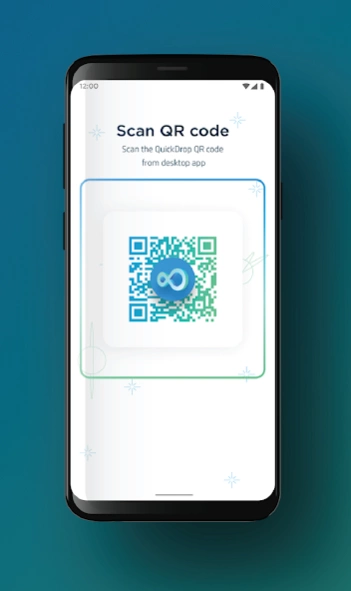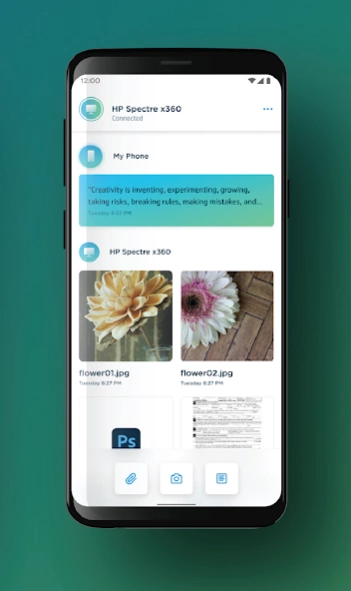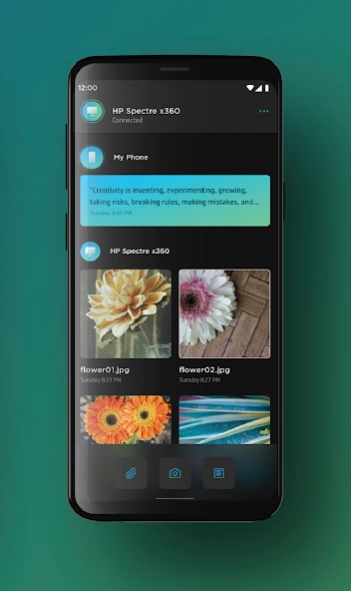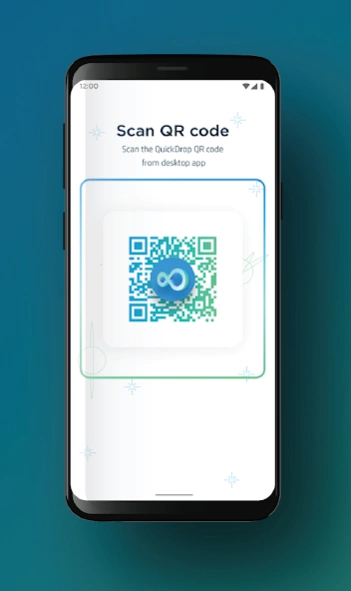HP QuickDrop 1.0.12003
Free Version
Publisher Description
HP QuickDrop - Share files between devices.
Quickly and securely transfer photos, videos, music files, documents, URLs, and more between your HP PC and Android phone or tablet with the push of a button. Pair multiple devices at once to share between all of your devices. View and respond to SMS notifications with Quick Reply.
Forget the hassle of emailing photos, compressing videos, or waiting around for your cloud files to update. HP QuickDrop transfers media and text in a flash, giving you more time to focus on what matters. No need for cables or Bluetooth, you can transfer files between your devices no matter the distance.
NOT compatible with HP Orbit. Requires HP QuickDrop PC companion app installed on a HP PC (available on the Microsoft Store). Please make sure you have the NEW HP QuickDrop application downloaded on your HP PC. The old HP Orbit application on your HP PC will not pair with HP QuickDrop.
Instructions:
1. Download this app for your mobile device
2. Download & install or open the HP QuickDrop application on your HP PC (available on the Microsoft Store).
3. Please ensure you are using HP QuickDrop on your PC and not HP Orbit
4. Launch HP QuickDrop and follow the pairing directions on your mobile device
Features:
• Share across OS ecosystems (Windows and iOS)
• Send photos, videos, notes, files, PDFs, URLs, and more
• View and respond to SMS notification using Quick Reply
• Easy, one-time pairing
• Pair multiple devices and switch between them easily
• Quick transfers, even of large files
• Enter a message to share notes, URLs, or addresses to your device
• Share photos directly to QuickDrop or browse your files to send
• Quickly share to social media without leaving the app
Requirements:
• Not compatible with HP Orbit
• Requires a 2017 or newer HP PC
• Requires HP QuickDrop PC companion app installed
• Windows 10 Home edition, 19H1 or higher
• Android 7 or higher
Questions? Visit https://support.hp.com/us-en/document/c06535756 for support.
About HP QuickDrop
HP QuickDrop is a free app for Android published in the System Maintenance list of apps, part of System Utilities.
The company that develops HP QuickDrop is HP Inc.. The latest version released by its developer is 1.0.12003.
To install HP QuickDrop on your Android device, just click the green Continue To App button above to start the installation process. The app is listed on our website since 2022-09-20 and was downloaded 24 times. We have already checked if the download link is safe, however for your own protection we recommend that you scan the downloaded app with your antivirus. Your antivirus may detect the HP QuickDrop as malware as malware if the download link to com.hp.quickdrop is broken.
How to install HP QuickDrop on your Android device:
- Click on the Continue To App button on our website. This will redirect you to Google Play.
- Once the HP QuickDrop is shown in the Google Play listing of your Android device, you can start its download and installation. Tap on the Install button located below the search bar and to the right of the app icon.
- A pop-up window with the permissions required by HP QuickDrop will be shown. Click on Accept to continue the process.
- HP QuickDrop will be downloaded onto your device, displaying a progress. Once the download completes, the installation will start and you'll get a notification after the installation is finished.